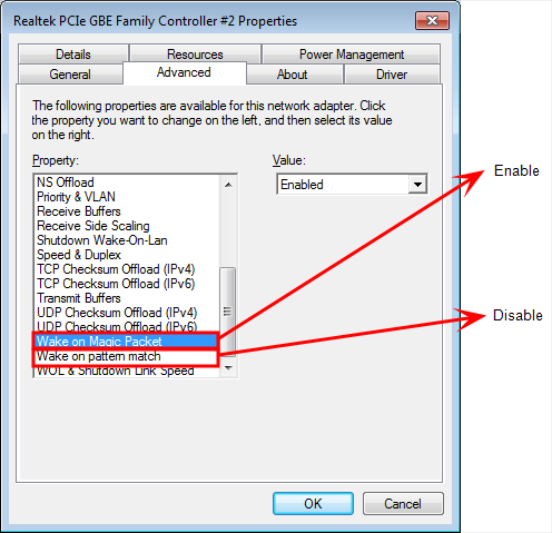Enabling Wake on LAN
In order for Wake on LAN to function the Network driver must be enabled (factory default). The procedure for enabling the driver depends on which operating system you are using.
Windows 7
1.Select Control Panel → Device Manager
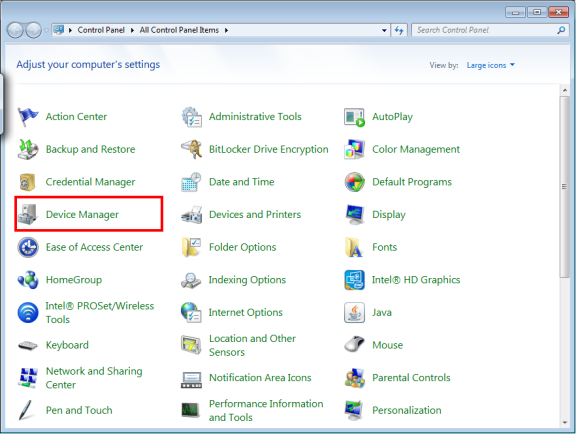
2.Select Network Adapters → Realtek PCIe GBE Family Controller #2.
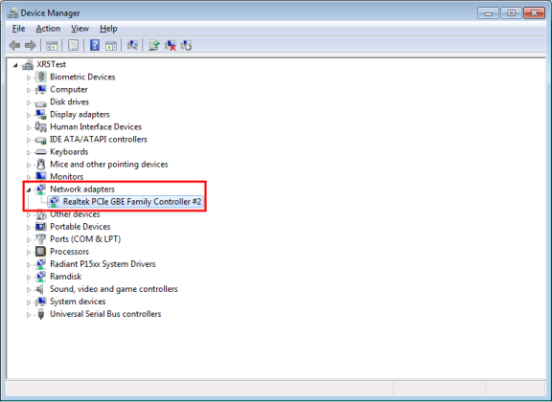
3.Under the Advanced tab, select Wake on Magic Packet and verify it is enabled. Select Wake on Patter Match and verify it is disabled.